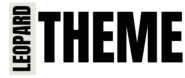In the vast digital landscape, icons have emerged as the universal language of computing. They’re the small, yet powerful symbols that guide us through the complex web of technology, offering a visual and intuitive way to interact with software. From the humble ‘trash bin’ to the ubiquitous ‘wifi signal’, icons have become an integral part of our everyday tech experience.
But how much do we really know about these miniature digital ambassadors? This article delves into the fascinating world of computing icons, exploring their history, design, and the critical role they play in user-friendly interfaces. Whether you’re a tech aficionado or a casual user, you’ll find a wealth of insights in the lines and curves of these symbolic images. So, let’s embark on this journey and discover the untold stories of the icons that inhabit our screens.
Icons Computing
Delving into the depths of icons in computing takes us on a fascinating journey. This realm is an essential component of present-day technology, playing a vital role in users’ interactions with different devices and systems.

The evolution of computing icons is a fascinating chronicle in the digital world. The story starts in the 1970s at Xerox Palo Alto Research Center (PARC), where the first icons were born. Iconography then progressed with the introduction of Apple’s Macintosh in 1984, giving rise to the concept of a graphical user interface (GUI). Starting with simplistic designs, icons have undergone transformations over the years to become more detailed and aesthetically appealing.
For instance, in the 1980s, icons were simple due to limited display capabilities. A printer icon, for example, might have been represented by a box-like figure with a very basic expression of function. Fast forward to the 2020s, the same printer icon is now a detailed, visually descriptive image, providing instant recognition and understanding.
Technologies Behind Icon Creation and Integration
In the journey of icon development, certain technologies play a key role. From the design phase to the integration phase, numerous tools and software become indispensable. The subsequent sections delve into the specifics of these essential tools and the process of integrating icons using different programming languages.

When it comes to designing icons, several tools and software solutions make the task not just doable but in fact, rather easy. Some of the most popular include Adobe Illustrator, Sketch, and online design tools such as Canva, each with its distinct advantages.
Adobe Illustrator, for instance, provides a versatile platform for creating vector-based designs, making it a preferred choice for intricate icon designs. On the other hand, Sketch serves as an apt tool for user interface designs, allowing for efficient management of icon sets. Online tools like Canva offer a vast library of pre-designed templates which can be a boon for beginners who require assistance in their design journey.
Icon Accessibility Factors
Icon design plays a vital part, not just in aesthetics, but in making the software accessible to a wide range of users. By considering the principles of accessible design, it’s possible to create icons that are effective in conveying messages to users with varied visual capabilities. The use of color and contrast, shapes, sizes, and positions facilitate easy recognition of the icons.
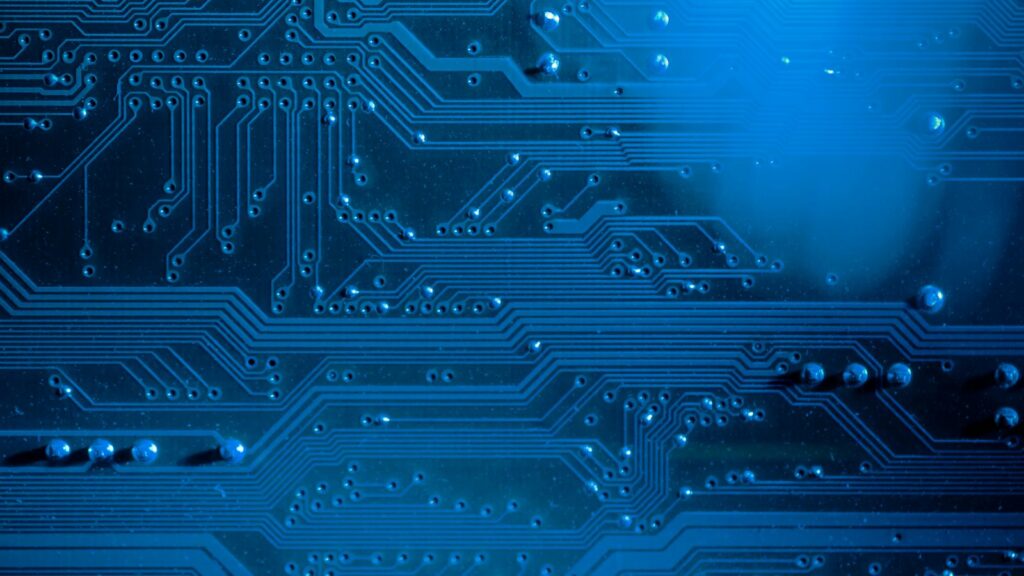
For instance, the use of intuitive shapes like a house for a home icon enables easy comprehension. Size matters when it comes to icon visibility, especially for users with vision-related difficulties. Proper sizing aids in easier identification even at smaller resolutions. Placement of icons within an application impacts usability as well; strategically placed icons encourage efficient navigation.
When creating accessible icons, adherence to Web Content Accessibility Guidelines (WCAG) is essential. Web Content Accessibility Guidelines provide a set of principles aiming to optimize the online world for users with disabilities, benefiting all users in the process.
For example, pairing icons with descriptive texts assists users with cognitive disorders, ensuring they don’t rely solely on visual symbols for understanding. Compliance with these standards facilitates a universally designed software interface, making the digital world more inclusive and accessible.